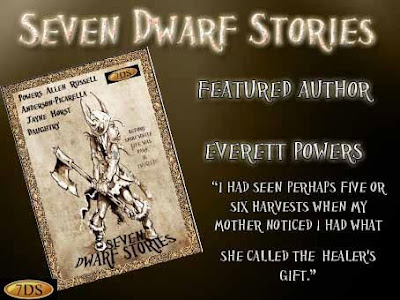|
| From Apple.com |
As I wrote in my last post, there was a time years ago when I considered getting one of those tiny Macintosh computers. The one with about a 9"-screen. (Here's one, supposedly still working!)
I was attracted to the machine because, I suppose, they were trendy. I was attending professional college in Sunnyvale, a couple of miles down Highway 280 from Apple Computer's home in Palo Alto, so I was right near the heart of Silicon Valley. It also fulfilled my fantasy of owning a portable computer. It wasn't a laptop, of course, but it looked light enough to pick up and carry to school. And there was that WYSWYG. Pretty cool stuff back then.
But practicality led me to buying what was called a "PC clone" back then. A no-name desktop computer put together in a rented storage room. This was followed by many years of buying new Windows machines when the old one no longer served our needs, or when I had the money and wanted to upgrade.
I've been a self-published writer for two years now and have written on Windows desktops, laptops, and an iPad. Drafts were printed on my trusty HP LaserJet 1320. I'm on my second 1320. After the first broke I bought a refurbished model for $120, with credit for the broken one I traded in. It's fast, reliable, and will print duplex.
I wrote my first two novels in Word 2003. Print versions were set in an old version of MicroSoft Publisher. I got my first iPad, an iPad 1, in early 2011. On the iPad I wrote mostly in iA Writer, which writes in .txt format only.
I started my third novel in 2011 but didn't publish it until October 2012. By then I was working in Scrivener for Windows and no longer used Word except for uploading to some publishing sites. DEATH OF A MATADOR was written entirely in Scrivener for Windows. The ebooks were prepared using Scrivener, and turned out very nice. So nice that I went back and reformatted CANALS and THE MIGHTY T in Scrivener.
Fast forward to March, 2013. I sold the license for an expensive piece of medical software, and because I didn't like the Dell laptop I'd bought in October 2012, I included that in the sale. (The software runs on Windows machines, not Mac.) Finding myself without a modern computer, I decided to get a Mac.
You'd think that a writer who enjoys writing in different settings, like cafes and libraries, would get one of the great Mac laptops, wouldn't you? But, I had gotten so used to hooking up an old Acer 22" monitor to my laptop that I couldn't bear going back to working solely on a tiny 15" screen.
I did my research online before making a trip up to the Apple Store in Murray, a fifty-minute drive to the north of us. I chose a 27" iMac. Here's why.
The new iMacs are gorgeous machines. So are Apple's lineup of laptops. Once you see one, and you've got the cash, you want one. I thought the 21" unit would be big enough for me, and it would have. I was already used to working on a 22" monitor. But the "little" iMac has two limitations I couldn't live with.
One, it's not possible for the average user to upgrade the RAM themselves. It comes with 8GB, which is okay for now, but two or three years down the road it might be barely okay. I keep my computers as long as I can. I could've ordered a 16GB model from Apple but it would've taken a couple of weeks to get it. Maybe longer. I was pretty sure I didn't have that kind of patience.
Two, it comes standard with a hard drive that spins at 5,400 rpm. It's a hard drive meant to be used in a laptop, not a sleek new desktop computer. I'll skip the discussion about the fusion drive Apple offers because it would have meant waiting two weeks.
The 27" iMac has user-upgradable RAM (I've already upgraded the RAM to 24GB) and a faster hard drive. Instead of fretting whether my old-fashion "spinning" hard drive is fast enough, I have enough RAM that I simply leave all the apps I use in memory, ready for instant use.
It took a few weeks to get used to the huge screen. Menus on some programs have text so small I have some difficult reading it. Some programs can be customized, but most can't.
I purchased Scriveners for Mac, which is a year or two ahead of their Windows version. I also downloaded and installed Bean as my general word processor.
Scriveners for Mac will sync files in Dropbox, and will sync them as .rtf or .txt. This means I can use iA Writer, which will sync with Dropbox, on my iPad. Or I can use an editor that writes in .rtf, like Storyist. Storyist also syncs with Dropbox.
Since I bought the big iMac, however, I haven't done any writing on the iPad. It's hard to tear myself away from the big gorgeous screen!
 |
| My 27" iMac |
As you can see, I opted for the wired keyboard with the ten-key keypad (I already have a wireless Apple keyboard) and the Magic Trackpad instead of Apple's mouse. Using the trackpad all the time was giving me a nasty case of tendonitis so I plugged in my cheap MicroSoft USB mouse. The scrolling is awful on the mouse, the trackpad does great there, but it's much easier to edit pictures and click on tiny on-screen buttons with the mouse.
Am I happy I switched to Mac? So far I am. The iMac works seamlessly with my iPhone and iPad everything I've plugged into so far has worked without having to download a new driver. Windows XP was a hassle when it came to plugging in a new device. 7 was a little better, but not as easy as the iMac.
Now that I'm fairly used to my new computer, I've got to stop fiddling with it and get back to work writing and promoting my work!